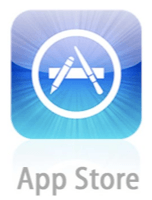When I created the App Store content for our TrafficTweet application, I created a nice list of tags. I was disappointed to see that the App Store didn’t have an area to insert these tags in the submission forms. The iPhone analytics vendors like PinchMedia and Medialets already supported tags.
I was pleased that Apple finally added keywords field to the application submission form to improve the poor search feature. So I pasted my carefully crafted keywords (283 characters) into the field. It immediately rejected the entry for exceeding the 100 characters limit. So, I painstakingly prioritized and trimmed the keywords to 97 (an interesting exercise). Ok, this time, it took the values. I went back to change one of the keywords, but it wouldn’t let me edit. Lesson learned: you have only one shot at adding keywords. Also, I noticed you can’t change the app’s title anymore. One step forward, one step back!