Regardless of industry, staff size, and budget, many of today’s organizations have one thing in common: they’re demanding the best content management systems (CMS) to build their websites on. With requirement lists that can range from 10 to 100 features, an already short list of “best CMS options” shrinks even further once “user-friendly”, “rapidly-deployable”, and “cost-effective” are added to the list.
There is one CMS, though, that not only meets the core criteria of ease-of-use, reasonable pricing, and flexibility, but a long list of other valuable features, too: Drupal.
With Drupal, both developers and non-developer admins can deploy a long list of robust functionalities right out-of-the-box. This powerful, open source CMS allows for easy content creation and editing, as well as seamless integration with numerous 3rd party platforms (including social media and e-commerce). Drupal is highly scalable, cloud-friendly, and highly intuitive. Did we mention it’s effectively-priced, too?
In our “Why Drupal?” 3-part series, we’ll highlight some features (many which you know you need, and others which you may not have even considered) that make Drupal a clear front-runner in the CMS market.
For a personalized synopsis of how your organization’s site can be built on or migrated to Drupal with amazing results, grab a free ticket to Drupal GovCon 2015 where you can speak with one of our site migration experts for free, or contact us through our website.
_______________________________
SEO + Social Networking:
Unlike other content software, Drupal does not get in the way of SEO or social networking. By using a properly built theme–as well as add-on modules–a highly optimized site can be created. There are even modules that will provide an SEO checklist and monitor the site’s SEO performance. The Metatags module ensures continued support for the latest metatags used by various social networking sites when content is shared from Drupal.

E-Commerce:
Drupal Commerce is an excellent e-commerce platform that uses Drupal’s native information architecture features. One can easily add desired fields to products and orders without having to write any code. There are numerous add-on modules for reports, order workflows, shipping calculators, payment processors, and other commerce-based tools.

Search:
Drupal’s native search functionality is strong. There is also a Search API module that allows site managers to build custom search widgets with layered search capabilities. Additionally, there are modules that enable integration of third-party search engines, such as Google Search Appliance and Apache Solr.
Third-Party Integration:
Drupal not only allows for the integration of search engines, but a long list of other tools, too. The Feeds module allows Drupal to consume structured data (for example, .xml and .json) from various sources. The consumed content can be manipulated and presented just like content that is created natively in Drupal. Content can also be exposed through a RESTful API using the Services module. The format and structure of the exposed content is also highly configurable, and requires no programming.
Taxonomy + Tagging:
Taxonomy and tagging are core Drupal features. The ability to create categories (dubbed “vocabularies” by Drupal) and then create unlimited terms within that vocabulary is connected to the platform’s robust information architecture. To make taxonomy even easier, Drupal even provides a drag-n-drop interface to organize the terms into a hierarchy, if needed. Content managers are able to use vocabularies for various functions, eliminating the need to replicate efforts. For example, a vocabulary could be used for both content tagging and making complex drop-down lists and user groups, or even building a menu structure.
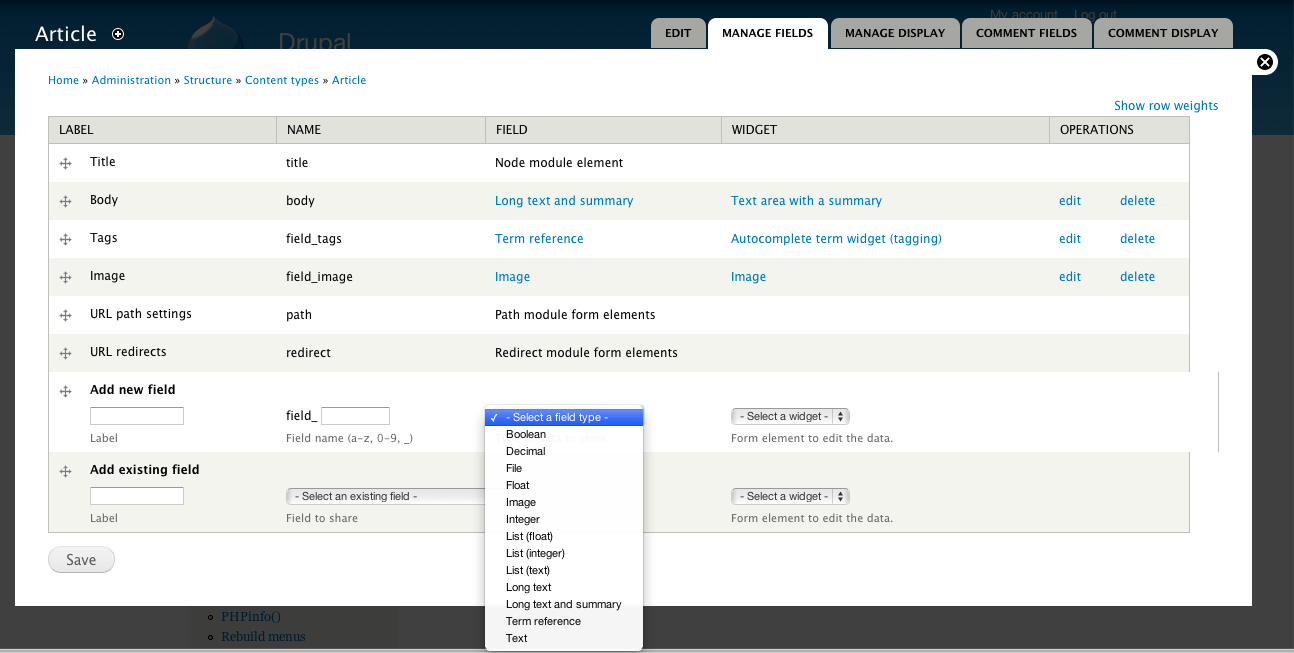
Workflows:
There are a few contributor modules that provide workflow functionality in Drupal. They all provide common functionality along with unique features for various use cases. The most popular options are Maestro and Workbench.
Security:
Drupal has a dedicated security team that is very quick to react to vulnerabilities that are found in Drupal core as well as contributed modules. If a security issue is found within a contrib module, the security team will notify the module maintainer and give them a deadline to fix it. If the module does not get fixed by the deadline, the security team will issue an advisory recommending that the module be disabled, and will also classify the module as unsupported.
Cloud, Scalability, and Performance:
Drupal’s architecture makes it incredibly “cloud friendly”. It is easy to create a Drupal site that can be setup to auto-scale (i.e., add more servers during peak traffic times and shut them down when not needed). Some modules integrate with cloud storage such as S3. Further, Drupal is built for caching. By default, Drupal caches content in the database for quick delivery; support for other caching mechanisms (such as Memcache) can be added to make the caching lightning fast.

Multi-Site Deployments:
Drupal is architected to allow for multiple sites to share a single codebase. This feature is built-in and, unlike WordPress, it does not require any cumbersome add-ons. This can be a tremendous benefit for customers who want to have multiple sites that share similar functionality. There are few–if any–limitations to a multi-site configuration. Each site can have its own modules and themes that are completely separate from the customer’s other sites.
Want to know other amazing functionalities that Drupal has to offer? Stay tuned for the final installment of our 3-part “Why Drupal?” series!

