
iOS 16 was released with a multitude of new features that change and upgrade the user’s experience while using Apple’s latest iPhone software. A few things to keep in mind for UX designers, as they create new user experiences, are the lock screen’s ability to highlight apps through widgets and live activities, and the continuously increasing capability to allow users to verify identification using Apple Wallet. By revamping the lock screen, users now will be able to access important information more quickly and easily, as they will only have to glance at their screen to find what they are looking for. The new Apple Wallet Identification feature continues the journey of replacing the physical wallet with just your phone. As designers, we need to keep in mind these features that change how a user interacts with their phone, consume products, and complete their day-to-day lives.
Here is Mobomo’s explanation of these new features and how they might benefit the experience of a user.
New Lock Screen & Focus Mode
The lock screen was completely revamped by the Apple team with a big focus on personalization. You have access to adding personal colors to your lock screen and are also able to have multiple different lock screen layouts, made by you, and saved to switch between. That includes the photo used as the wallpaper, typefaces, colors, and more. Along with another new feature called Focus, users can switch between lock screens that are tailored to help them during work, their free time, or sleeping.
Widgets
More importantly, the lock screen also has two new features that provide users with a new and clean way to view information. Widgets are now available to be placed on your lock screen, as well as a new feature called Live Activities.



Widgets stay a consistent shape throughout the apple ecosystem, so this is helpful for continuity and provides a helpful user experience. Live Activities take something like basketball game updates, or uber status, and allow them to be displayed in a much cleaner perspective on the lock screen. The motivation behind this feature is to replace apps sending multiple notifications every few seconds or minutes and provide a dashboard for that information instead. We think this is a great upgrade, because notifications will be easier to organize, and users are able to quickly see statuses on their lock screen.
Apple Wallet
Verifying identity inside Apple Wallet is possible now with the ability to upload your driver’s license or state ID. This feature is slowly rolling out, with only Arizona and Maryland currently supporting the ID uploads. As of now, you can present your ID from your iPhone or Apple Watch at certain TSA checkpoints in select airports. Another useful feature for id verification is in-app verification. The example given was ordering alcohol on Uber Eats and using your Apple Wallet to verify your age and identity. There is no telling when this will be widely available, but for now, it provides seamless, contactless touch for TSA. While Apple Wallet ID verification is only supported in a very limited number of states and airports, this is one step forward for a contactless user experience, regarding safety and security as a priority.
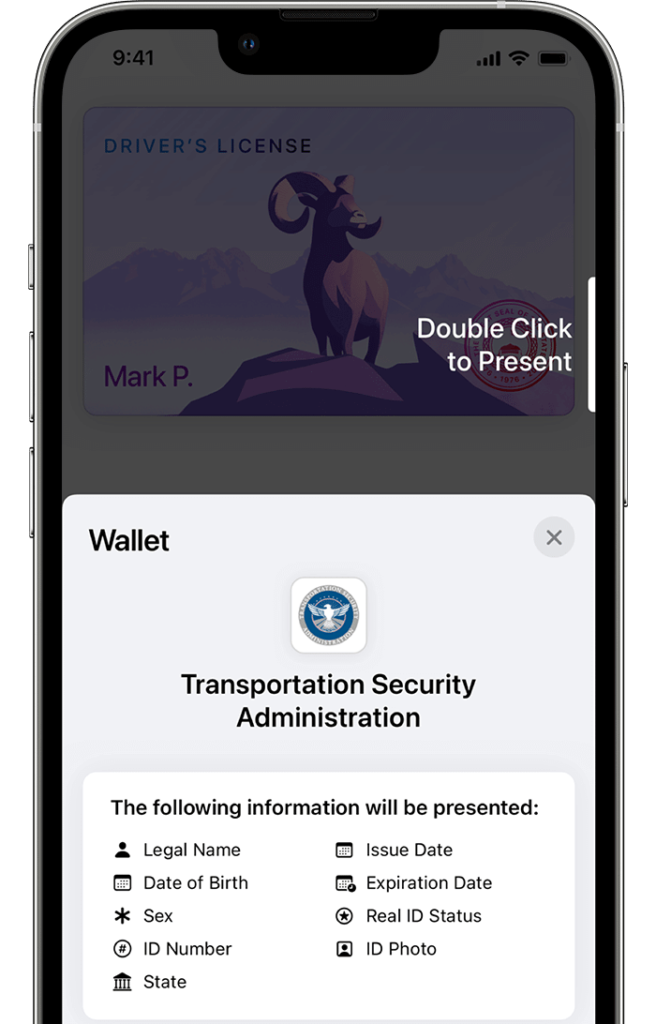
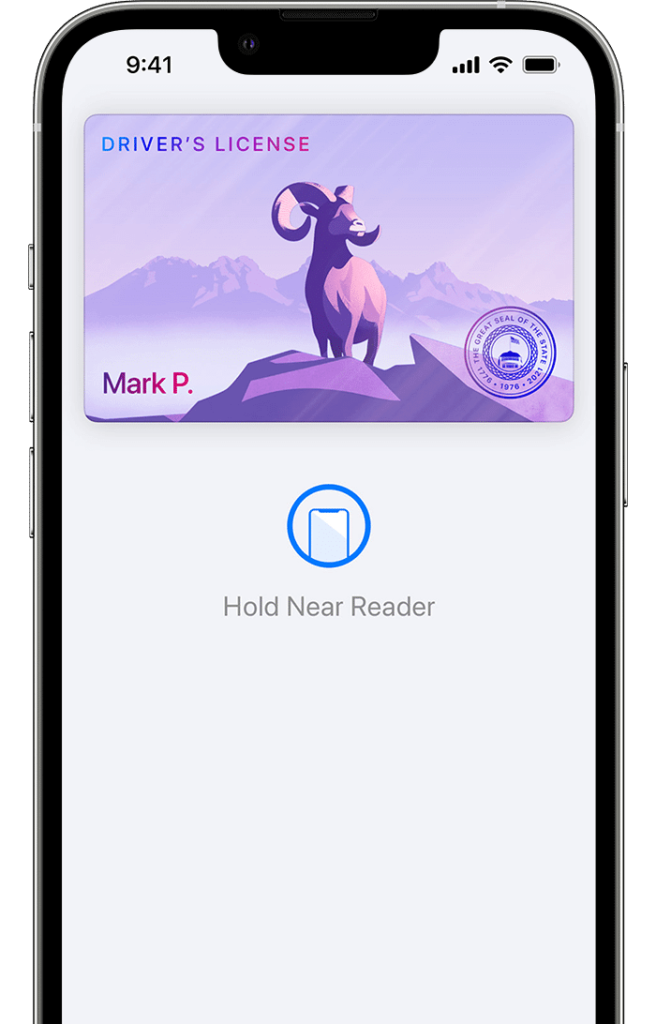
The user experience designer also needs to know about some other aspects that have not seen major changes or enhancements. The Touch ID and Face ID have not changed significantly. Apple Login now allows users to share subscriptions with family members, but other features remain the same.
In conclusion, the lock screen overhaul provides a great opportunity for apps to show status updates through Live Activities or provide widgets to glance at or interact with. They follow a consistent pattern with the Apple Watch in style/functionality and are easily accessible. iOS 16 includes all of these features as defaulting to opt-out, which means that users are not prompted or forced to use any of the new features. This is great for individuals that do not want, or have the time, to learn and use these new features without affecting their old experiences in previous iOS versions.

